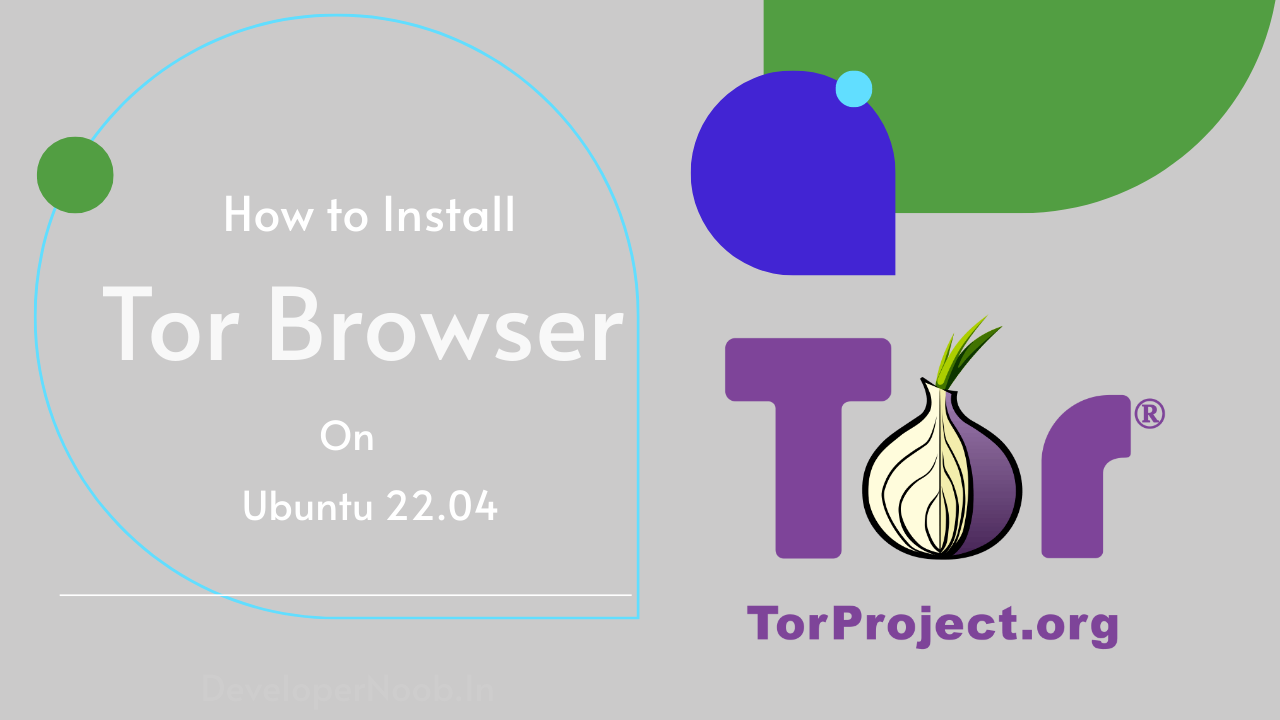Introduction:
Tor Browser is a popular web browser that allows users to browse the internet anonymously and access websites securely. Here we will learn how to Install Tor Browser on Ubuntu.
If you’re using Ubuntu 22.04 and want to install Tor Browser, this guide will walk you through the installation process. By following these steps, you’ll be able to start using Tor Browser to protect your online privacy.
Step 1: Visit the Tor Project Website
Open a web browser and go to the official Tor Project website at https://www.torproject.org
Step 2: Download Tor Browser
On the Tor Project website, click on the “Download” button to navigate to the download page.
Step 3: Choose the Linux Version
On the download page, locate the section for Linux downloads and click on the link to download Tor Browser for Linux.
Step 4: Extract the Downloaded File
After the download completes, navigate to the directory where the file was saved. Right-click on the downloaded file and select “Extract Here” to extract its contents.
Step 5: Move into the Tor Browser Directory
Open a terminal by pressing Ctrl+Alt+T. Change to the extracted directory using the following command:
cd tor-browser_en-USNote: The “en-US” part may vary based on the language you selected during the download.
Step 6: Launch Tor Browser
In the terminal, run the following command to start Tor Browser:
./start-tor-browser.desktopIf you encounter any permission issues when trying to run the executable file, you may need to make it executable first. You can do this by running the following command:
chmod +x start-tor-browser.desktopOnce Tor Browser launches, you can configure it according to your preferences and start using it to browse the internet anonymously through the Tor network.
That’s it! You have successfully installed Tor Browser on Linux. Remember to keep Tor Browser updated to ensure you have the latest security features and bug fixes
Conclusion:
Installing Tor Browser on Ubuntu 22.04 is a straightforward process that allows you to protect your online privacy and access websites anonymously. By following the steps outlined in this guide, you can easily install Tor Browser and begin enjoying its benefits. Stay safe and browse the web securely with Tor Browser on your Ubuntu 22.04 system.